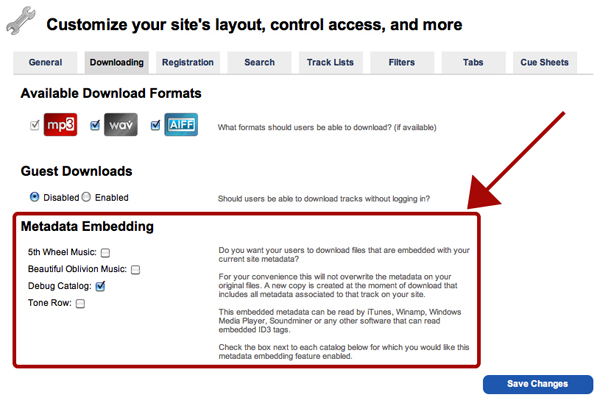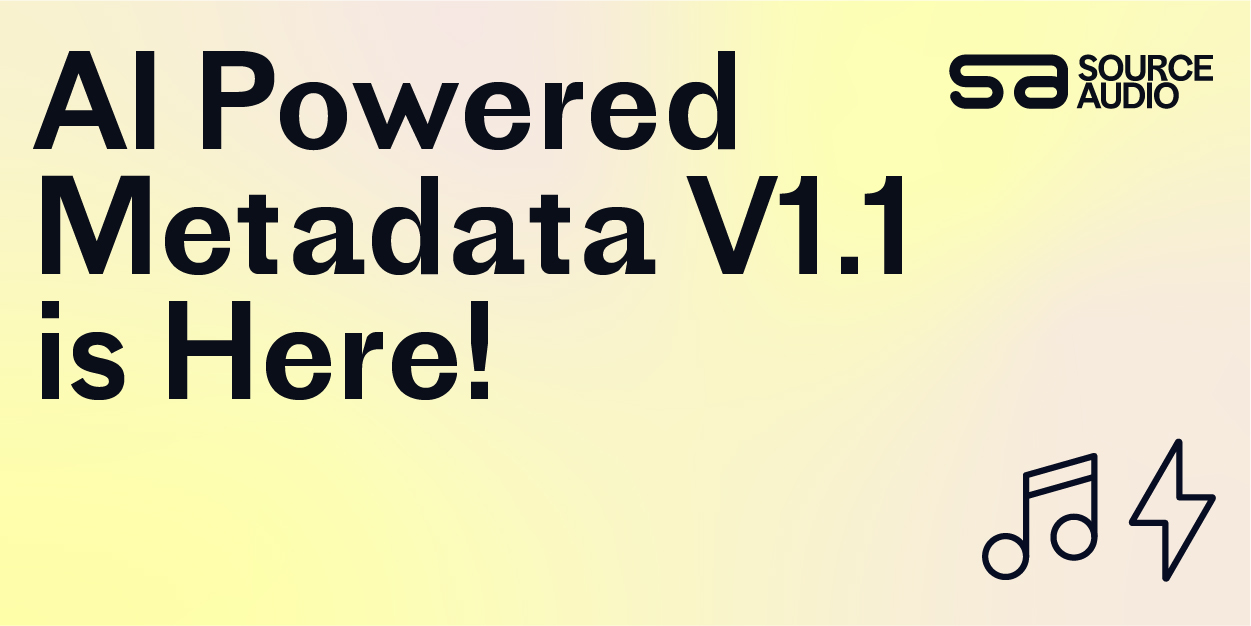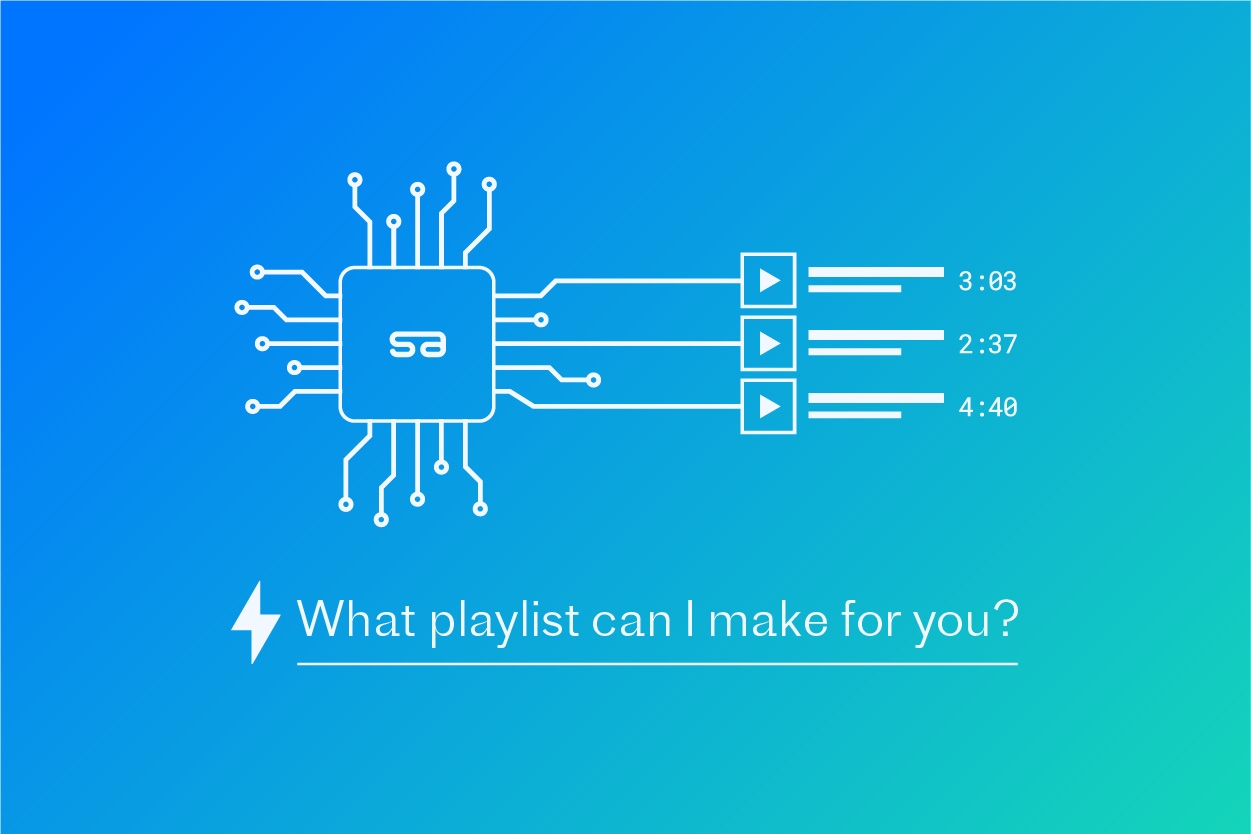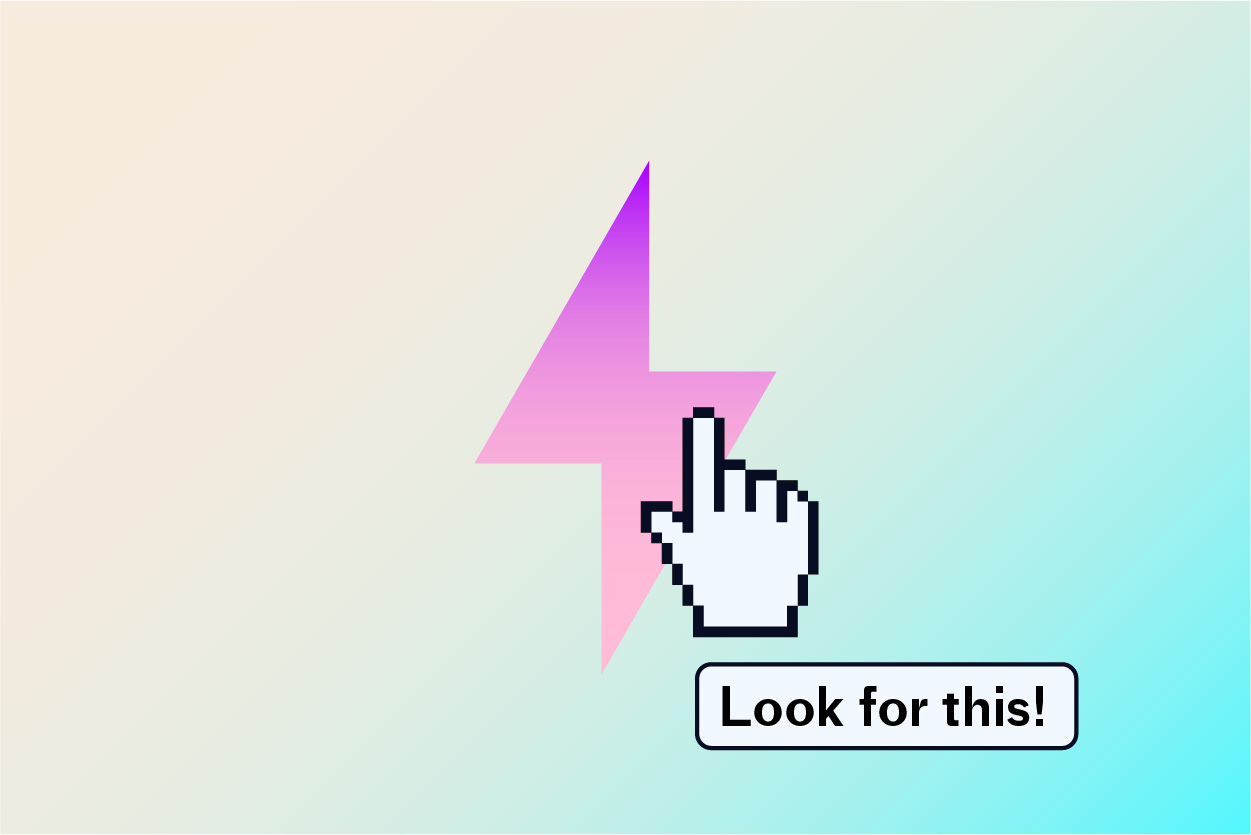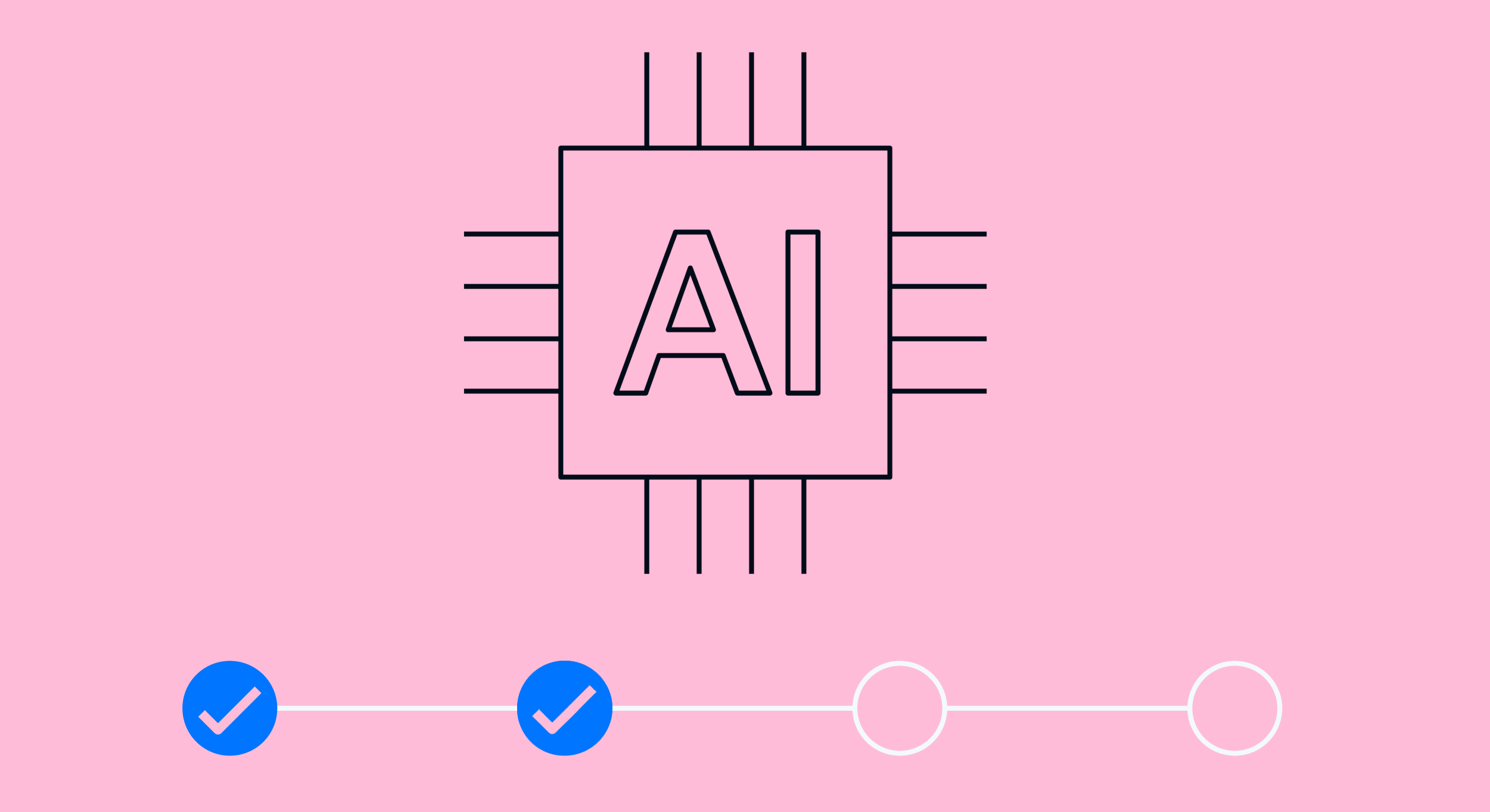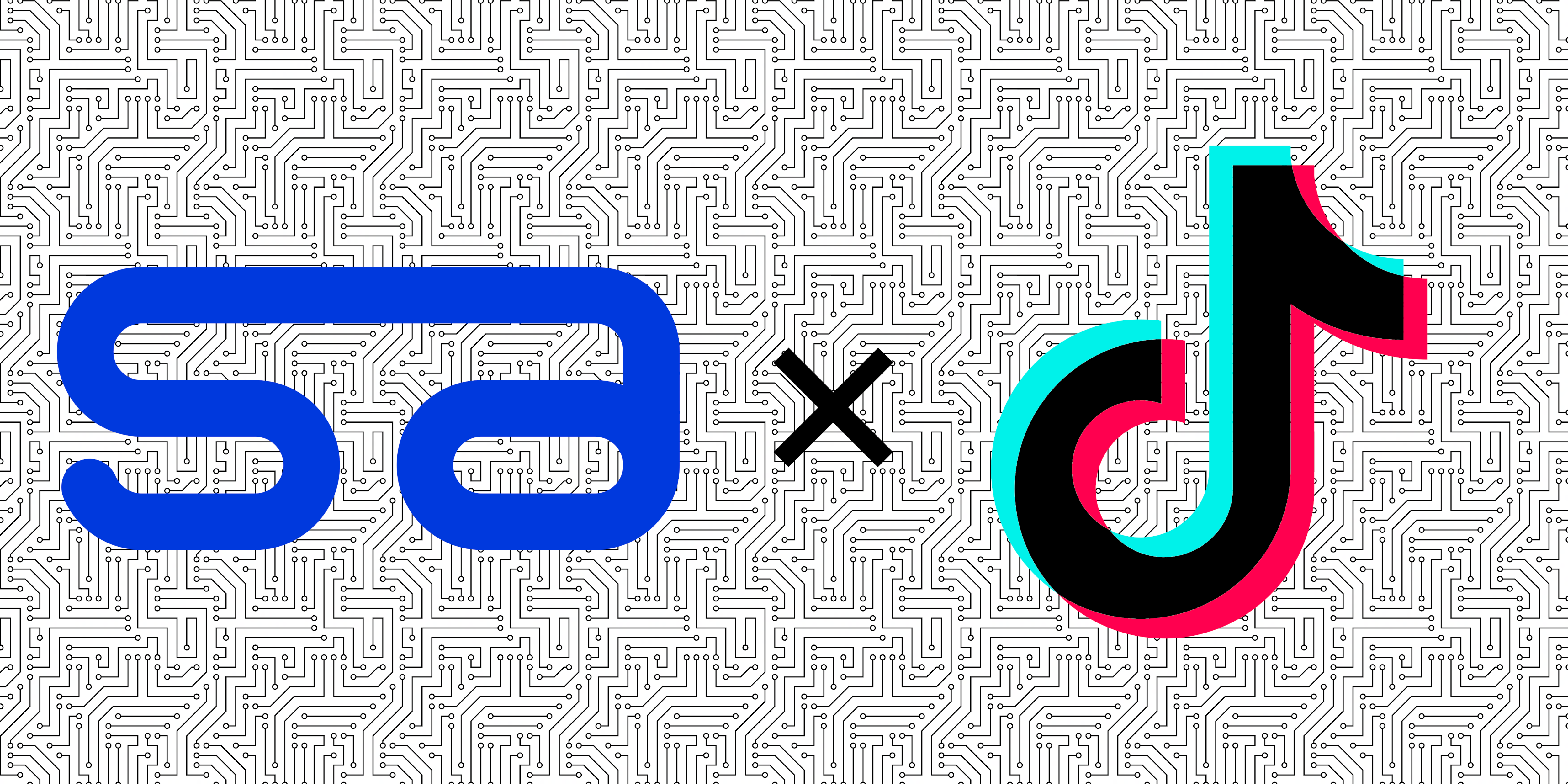Just Launched » Instant Metadata Embedding on Download
By Ryan Cramer | Updated March 1, 2012
It’s live! Here’s how it works:
In the past you dedicated time specifically to updating and embedding your metadata into your files, through iTunes or Soundminer, before you sent everything to your clients so they had the latest and greatest versions of your music files. Those days of spending time focused specifically on embedding metadata are over, and the days of uploading replacement files to your site or sending out drives with updated files or new releases are over as well. These tasks can literally be skipped all together. All you need to do is manage your metadata on your SourceAudio site and when a file is downloaded, we instantly embed the current metadata for that track into the file. It’s that easy. Every time a file is downloaded you can be sure that the latest, most accurate metadata you added to the site will be included in that file.
Here’s another cool benefit to this feature: we don’t touch or edit the original file. We create a new version of the file at the point of download, embed the metadata instantly, and send it along to the user who downloaded it. It’s instant and doesn’t slow down the download process at all. All you have to do to be sure you’ve got your most up to date metadata in all of your files is simply keep your metadata on your SourceAudio site up to date and the rest is handled.
Here’s how you control your metadata embedding settings:
In your Admin Panel go to Edit Site Settings > Downloading. At the bottom of the page you’ll see a new section (highlighted above in this post) called “Metadata Embedding”. You can enable or disable this feature catalog by catalog.
To test out this new feature, simply login with your Admin account and go to any track detail page. Next to each of the file format download icons you’ll see 3 new text links:
- “Download sample metadata embedded file” – This will show you what the new, SourceAudio embedded version of that file looks like. Play it in iTunes or wherever else you listen to your tracks and you’ll see that all of the metadata, including album art, is right there.
- “Download non-metadata embedded file” – This is your original file. SourceAudio hasn’t embedded anything into it. That one never gets touched.
- “Manage your metadata embedding settings” – This is a quick link to your Admin Panel so you can update your new metadata embedding settings catalog by catalog. All 3 of these text links are only viewable by Admins.
A question you might ask: “What fields get embedded into the files?”
For all formats (MP3, AIFF & WAV…yes, all of them!), we’re using ID3 tags which support the following fields:
- Title
- Artist
- Album
- Composer
- Year (released)
- Genre
- Description
- Track Number
- Publisher
- BPM
- Album Art
- Grouping (this is where your licensing/site contact info gets embedded)
So there it is! Metadata embedding is live!
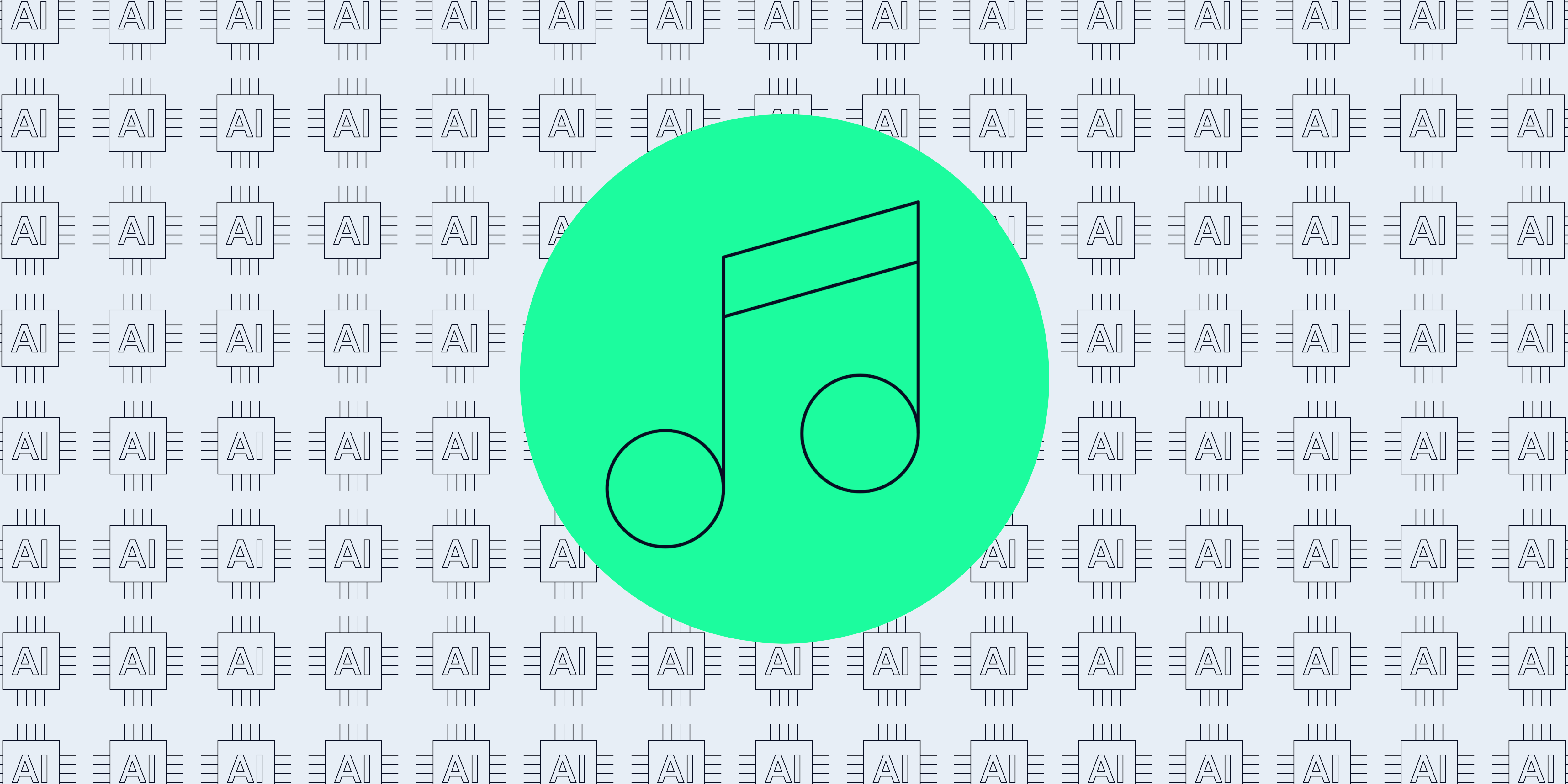
Self-Serve AI Metadata Tagging is Here, and Your First 20 Songs are Free!
Unleash the Power of AI Tagging Inside Your SourceAudio Admin Panel Our new AI tagging delivers unmatched quality, value, and performance. And, when you tag a song with our AI, all future upgrades and updates flow your way automatic...[ READ MORE ]

Trends, Highlights, & Insights from 2023! Plus, a look ahead at 2024...
From our dedicated team to you and yours, we wish you all the best in this New Year and want you to know we are more energized than ever to deliver on our mission and roadmap to help you grow in 2024 and beyond!...[ READ MORE ]