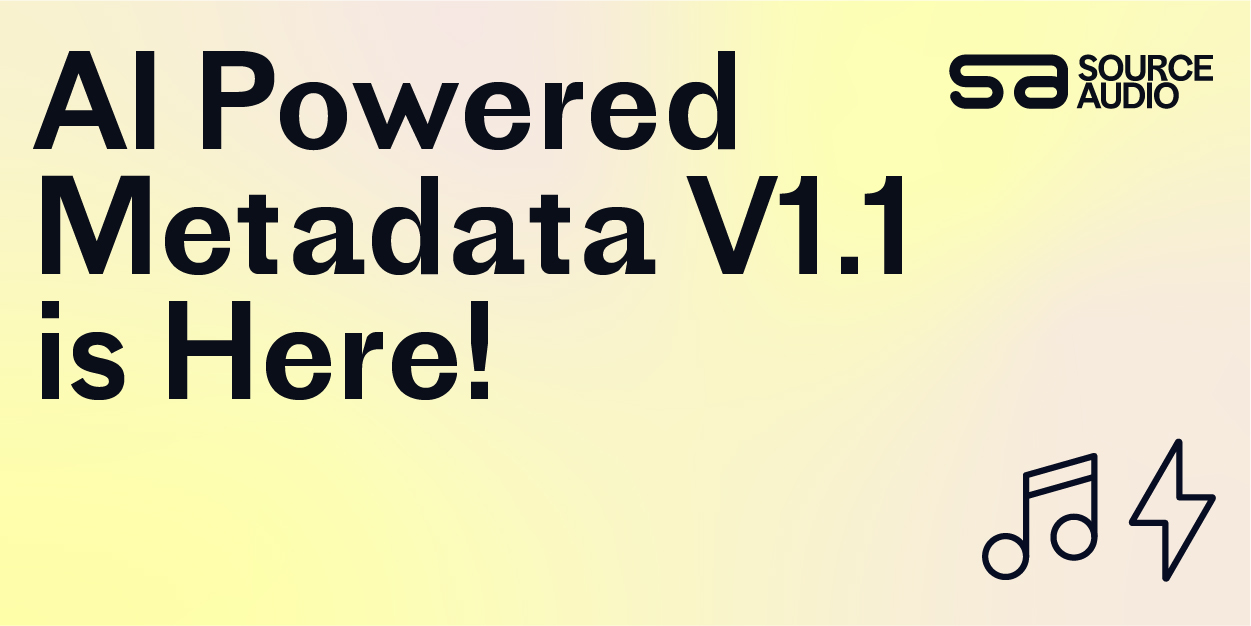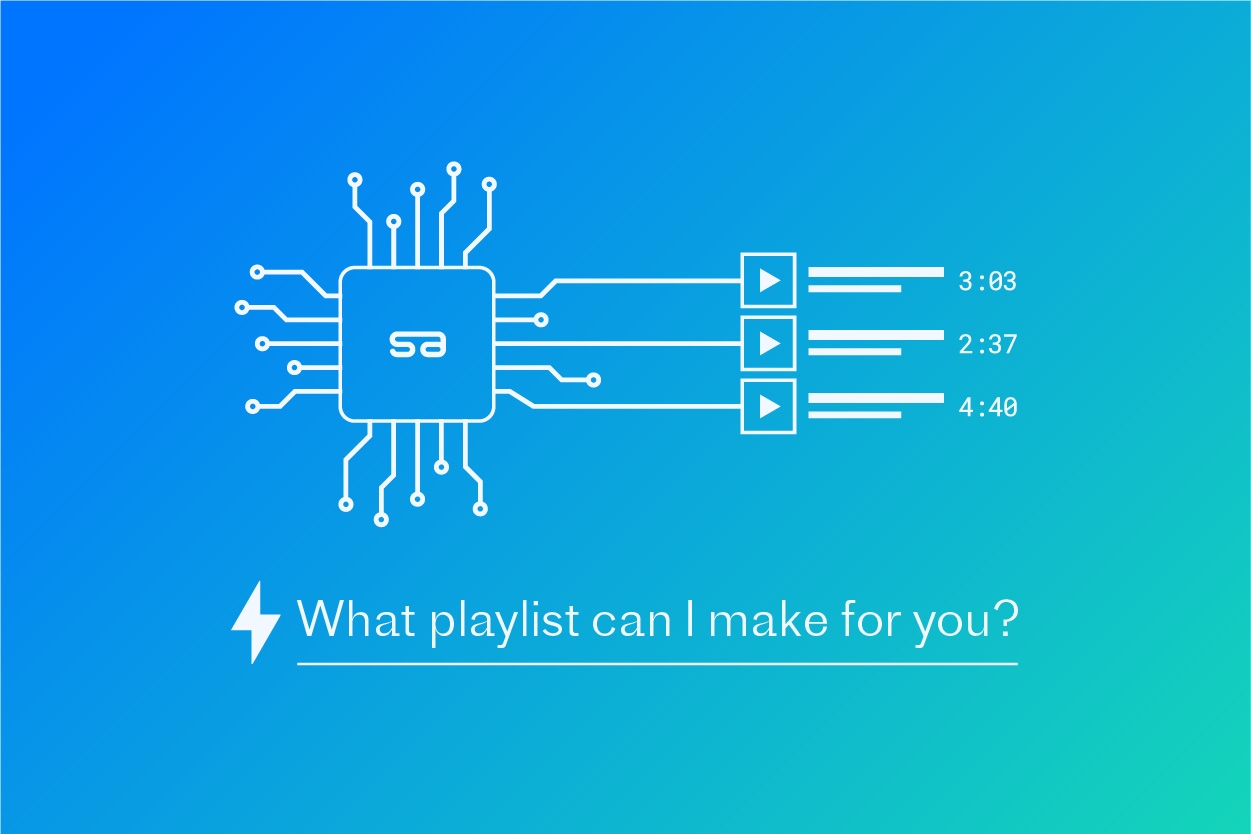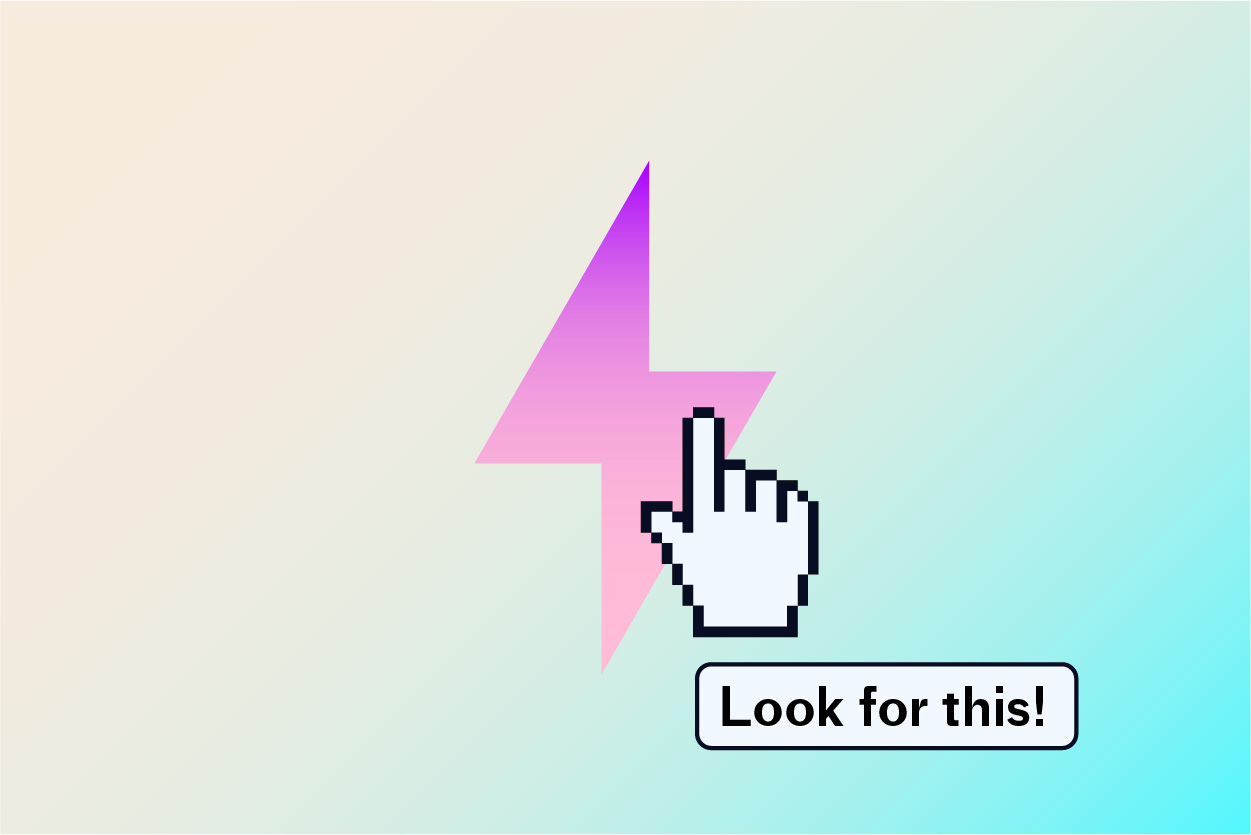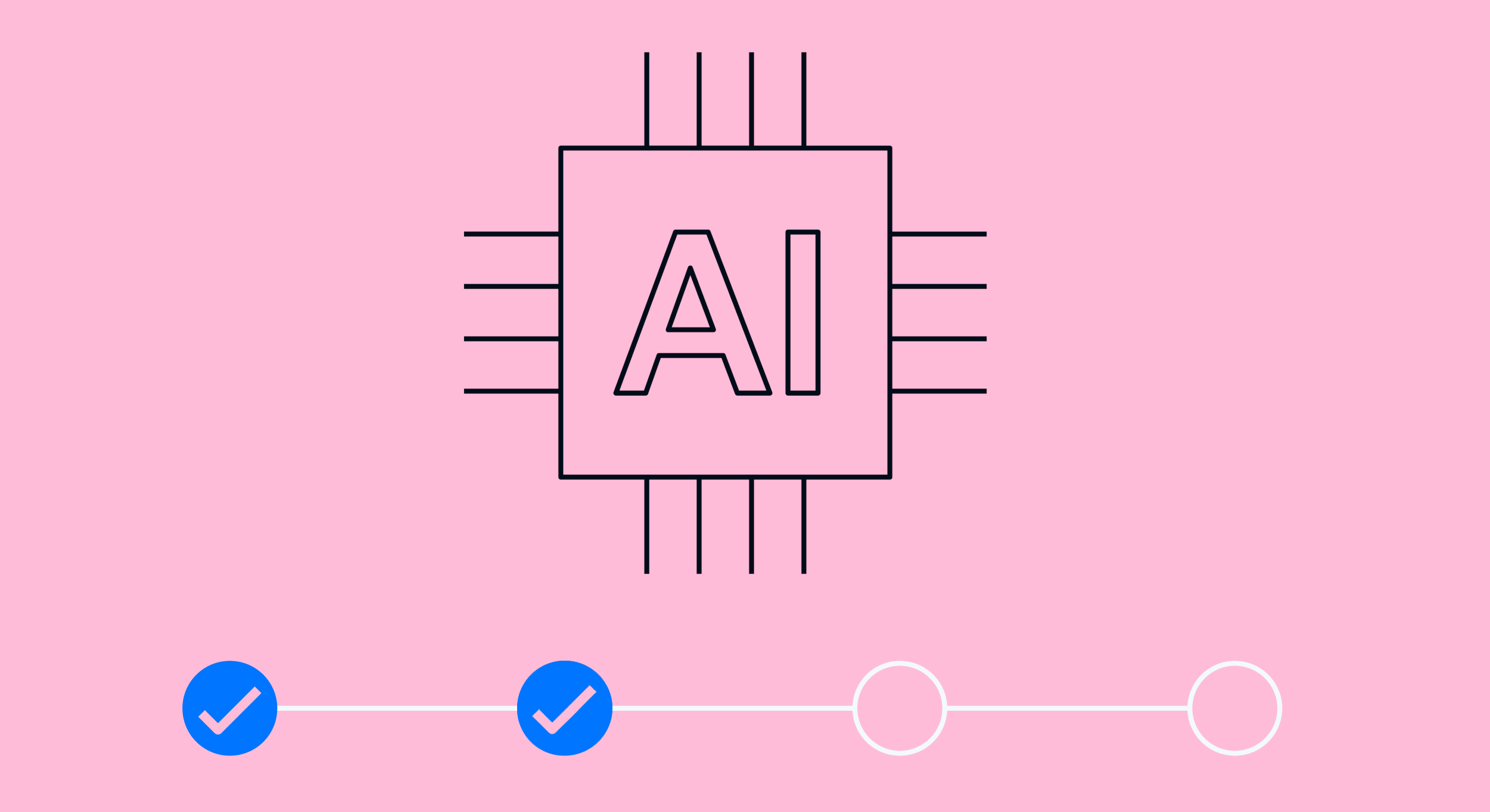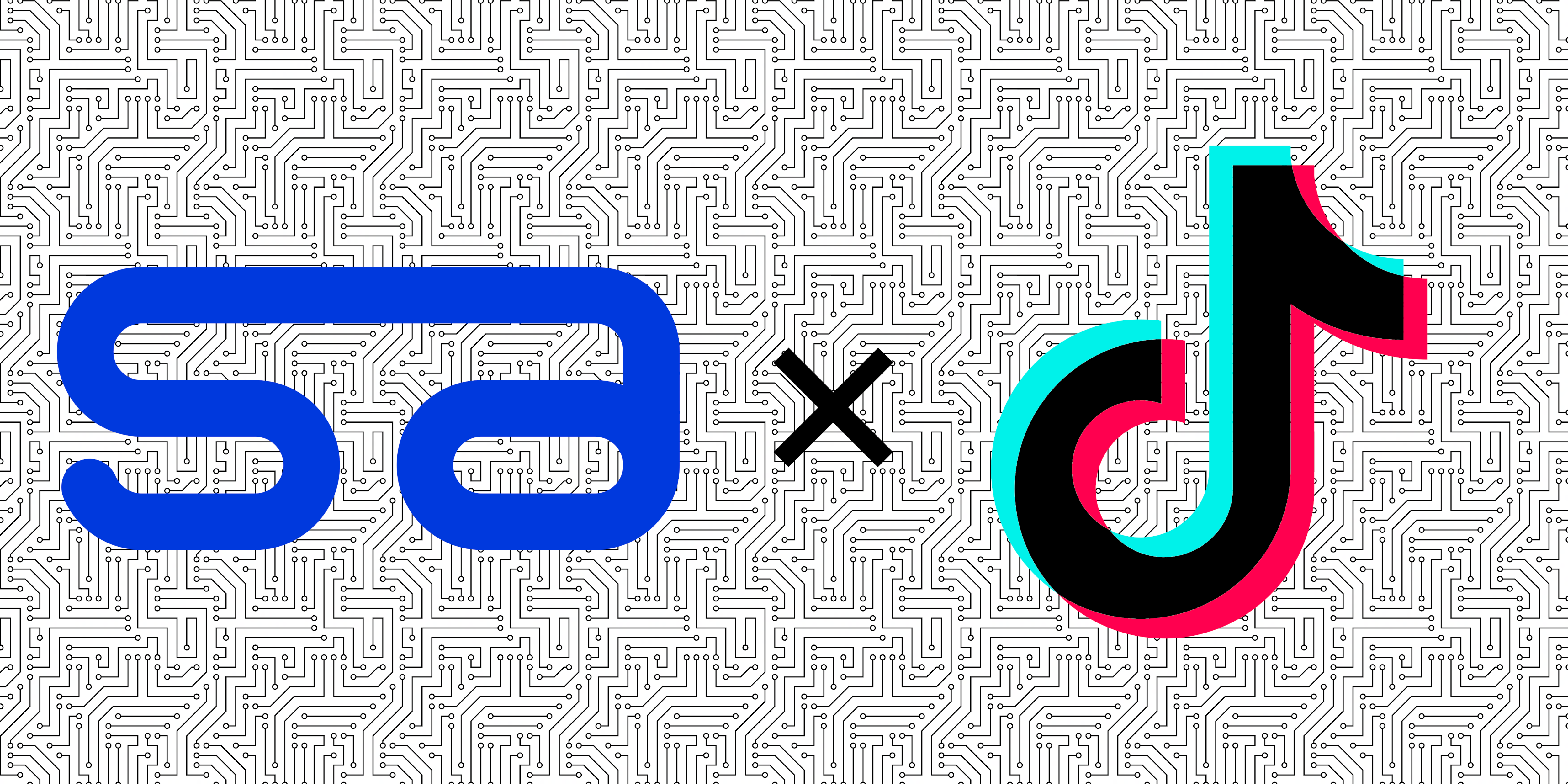New Advanced Search Capabilities Are Now Available
By Ryan Cramer | Updated July 31, 2014

Try These New Techniques to Find the Music You’re Looking For Faster
Search is absolutely core to all of our businesses. With that in mind we are always working on innovating and making our platform more powerful than ever. We have just launched a handful of new search capabilities that you can begin using immediately. This gives everyone 7 different, powerful, and easy-to-use search methods to use when finding tracks on your SourceAudio site. Here they are:
1. “AND” searches (default): By default when you type in more than 1 term you’re running an “AND” search. The terms are reductive and you’ll refine your results as you add more terms.
2. “OR” searches: To run an “OR” search, simply include “OR” between multiple terms like this: “upbeat OR happy”.
3. Negative searches: To exclude a specific term from your search results set include a hyphen (“-“) before that term in your query. For example, if you want to look for something upbeat without drums, you’d type this: “upbeat -drums”.
4. Active browsing: We know metadata keywords are often subjective. Something you consistently call “upbeat” could be referred to consistently as “happy” by another person. To solve for this we created this new active browsing feature. Now when you scan any search results page you’ll notice that all of the terms are clickable. As you click the terms you’d like to explore further they instantly appear in your search field above, slowly building a new “AND” query as you add more terms. Give this new one a shot, it’s great!
5. Column/field searches: This one is great. To search within a single column simply type the column/field name followed by a colon and the term you’re looking for. For example if you want to find all tracks that have a mood of “upbeat”, you would type this into your search field: “mood: upbeat”. This works for all fields too so if you need to quickly find a specific track or artist it works great for that as well.
6. Phrase searching: If you need to find a specific phrase or string of keywords in a particular order just include quotes around your search terms. For example, if I’m looking for the song “Happy Birthday” I could search for “happy birthday to you” and you’ll only see results that have that exact string of keywords in their metadata.
7. Sonic Search: This one isn’t new but it’s worth mentioning as part of an overall search update. Find music with music with our proprietary signal processing search technology. Whether you need to find an exact match on a file or you’re looking for something that sounds similar to a song you have in mind, Sonic Search can handle it all for you.
We know you all have your go-to methods for searching and hopefully these new enhancements will give you more tools to help you and your clients find what you’re looking for faster!
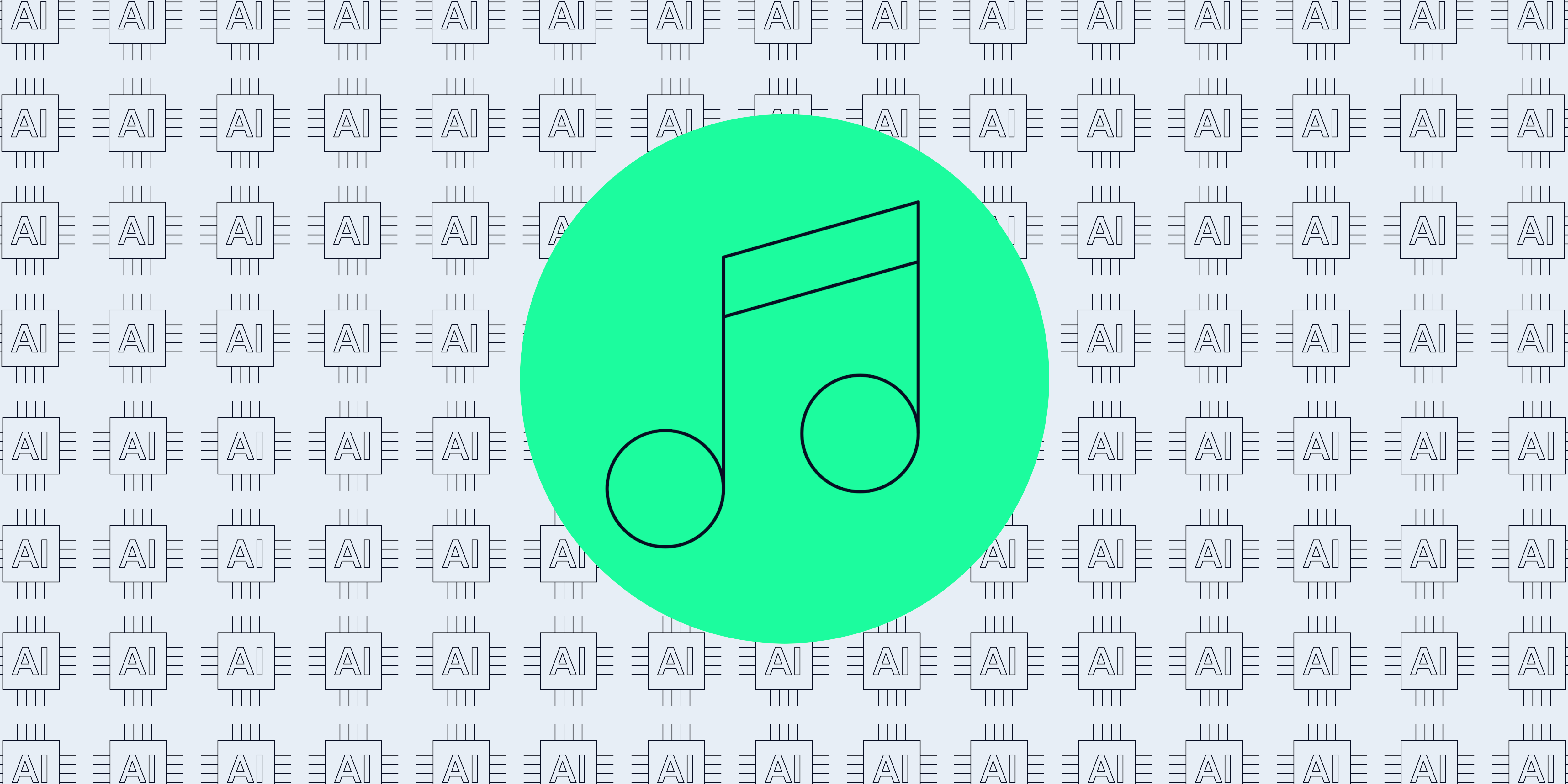
Self-Serve AI Metadata Tagging is Here, and Your First 20 Songs are Free!
Unleash the Power of AI Tagging Inside Your SourceAudio Admin Panel Our new AI tagging delivers unmatched quality, value, and performance. And, when you tag a song with our AI, all future upgrades and updates flow your way automatic...[ READ MORE ]

Trends, Highlights, & Insights from 2023! Plus, a look ahead at 2024...
From our dedicated team to you and yours, we wish you all the best in this New Year and want you to know we are more energized than ever to deliver on our mission and roadmap to help you grow in 2024 and beyond!...[ READ MORE ]