New Feature: Controlling Your Tabs and Updating Streaming Playback/Audition Files
Updated October 27, 2011
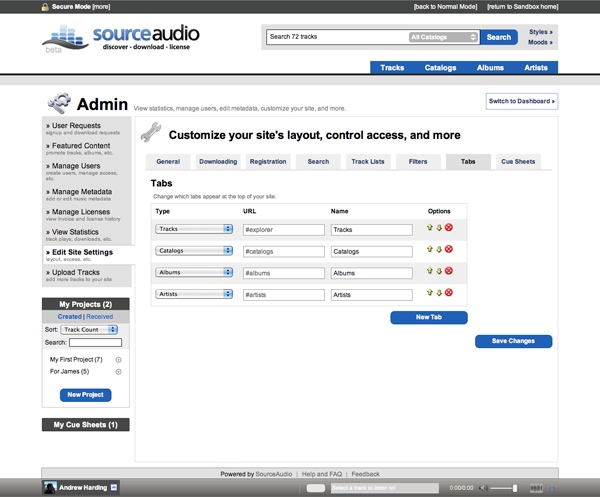
Re-order your tabs, change what they say, and update the URL they point to
As part of our effort to continually increase the flexibility of the platform and the control you have over customizing your site to meet your specific needs, we just launched a new tool that will allow you to take total control over your main navigation tabs. With this new tool you can re-order your tabs, rename them, and even update the URLs they click-through to. The click-throughs can be either internal or external links – that’s totally up to you. To access this new tool just go to Edit Site Settings > Tabs. Once you get there you’ll see that it’s pretty intuitive. One thing to note: to update URLs make sure you handle internal URLs a little bit differently than external URLs. For internal URLs you only need to include everything that appears after the end of your root domain. So, if my URL is music.sourceaudio.com and I want to point a tab to music.sourceaudio.com/#albums, all I need to put in the URL field is “#albums” and it knows exactly where to go. If I have an external site or page I want to point to from a tab then I need to provide the full URL.
Another backend update we made is to the streaming audition files and how those get encoded and updated. From now on whenever you update any file format on a particular track/sound effect the streaming audition file will be updated as well. So, if you want to update the streaming version of any song just upload the new version of that file and you’re all set.
Some more exciting news and features are right around the corner…stay tuned!

SourceAudio Celebrates Record-Breaking 2024
As we wrap up 2024, SourceAudio has solidified its position as the system of record and single source of truth for the music licensing industry. Through unprecedented growth and democratization of cutting-edge music technology tools, our p...[ READ MORE ]

Industry-Leading Stem Separation Comes to SourceAudio
We are excited to announce our latest partnership with Music.AI, bringing groundbreaking AI-powered stem separation directly to our platform! This integration allows you to create broadcast-quality instrumentals and stems with unmatched pr...[ READ MORE ]

FREE AI METADATA – Now on All Catalog Manager Sites
Supercharge your music library with cutting-edge AI-powered metadata -- on us! Every Catalog Manager site now comes with FREE AI metadata tagging for your entire catalog. Leverage this incredible tool now, and read on to learn how it can d...[ READ MORE ]

File Delivery is Now Free and Included for All Catalog Manager Sites
Every Catalog Manager site now comes with 250GB of FREE file transfer space every month – that's approximately 9,000 WAV files, every month. Not using file delivery yet? Here are 11 ways this powerful tool can supercharge your business....[ READ MORE ]

Our E-commerce Add-on Is Now Free for All Catalog Manager Sites
E-commerce is now free for everyone! In the spirit of creating as much value as possible for our community and clients, what was once a paid add-on is now free for everyone. Not using e-commerce on your SourceAudio site yet? Here are 12 way...[ READ MORE ]



