New Tool Now Available: Customize Your Site’s Colors, Logo, Look & Feel
Updated June 7, 2012
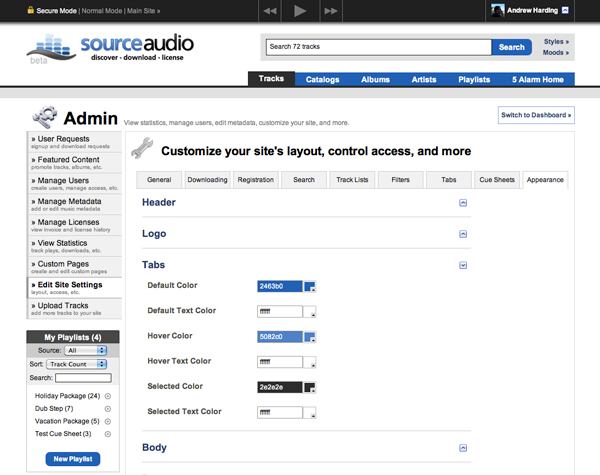
Take total control of your logo, colors and more...customization is in your hands!
Through our ongoing efforts to hand total control of all aspects of your site over to you as the site owner, we have just launched our new Appearance Editor tool set. Located in your Admin Panel > Edit Site Settings area of your site, the new “Appearance” tab can now be found on the far right. With this new appearance editor you can modify literally every style aspect of your site. From background colors and skins to your main site logo, to your button & waveforms colors and more, you now have control to make those changes on your own at anytime. When you try it out you’ll notice that all updates take place in real time on the site so as you’re tweaking colors you can see them update instantly before committing to the change. It’s really intuitive and a lot of fun to play with.
So, if you ever want to change your colors, add a new logo, try out a background skin, or you just want to try a new color scheme on your site, it’s all yours. The power is now in your hands!
One last note: For those sites that have totally custom home pages these new tools won’t directly apply. You can swap out logos and modify most colors but some of the custom elements might not update with style changes committed through this new tool.

Industry-Leading Stem Separation Comes to SourceAudio
We are excited to announce our latest partnership with Music.AI, bringing groundbreaking AI-powered stem separation directly to our platform! This integration allows you to create broadcast-quality instrumentals and stems with unmatched pr...[ READ MORE ]

FREE AI METADATA – Now on All Catalog Manager Sites
Supercharge your music library with cutting-edge AI-powered metadata -- on us! Every Catalog Manager site now comes with FREE AI metadata tagging for your entire catalog. Leverage this incredible tool now, and read on to learn how it can d...[ READ MORE ]

File Delivery is Now Free and Included for All Catalog Manager Sites
Every Catalog Manager site now comes with 250GB of FREE file transfer space every month – that's approximately 9,000 WAV files, every month. Not using file delivery yet? Here are 11 ways this powerful tool can supercharge your business....[ READ MORE ]

Our E-commerce Add-on Is Now Free for All Catalog Manager Sites
E-commerce is now free for everyone! In the spirit of creating as much value as possible for our community and clients, what was once a paid add-on is now free for everyone. Not using e-commerce on your SourceAudio site yet? Here are 12 way...[ READ MORE ]




