Audio Production Essentials: A Guide to Re-Amping
Updated September 11, 2021
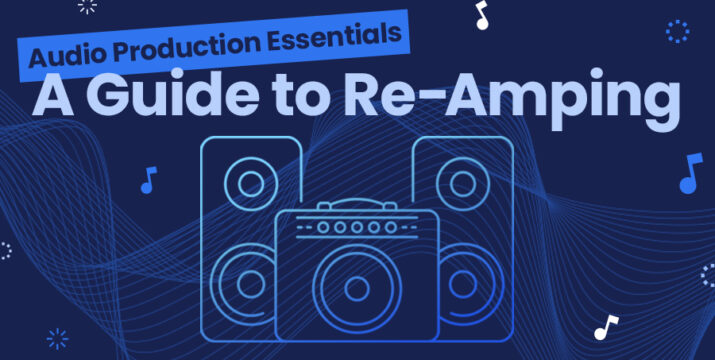
Re-amping is a common recording technique that provides audio engineers with the ability to apply amplifier tones in post production. Guitar and bass might be the first kinds of signals that come to mind for applying amp tones, but you can re-amp any signal – vocals, keys, drum loops, even live drums or any other audio signal imaginable. Here’s our guide containing everything you need to know to re-amp like a pro.
The first step to reamping a signal is to capture it directly from the source, directly into your recording interface and into your DAW. If you’re recording guitar, or bass, the tone won’t sound like much at this point. The most important objective at this stage is to get a good performance with plenty of volume while making sure that your signal does not clip at any point.
The recorded audio is now ready to be sent out to the amplifier, but this signal that will be coming out of your interface will not be the same type of signal that came from the original source. It needs to be converted back into an amp-friendly signal so that the amp reacts properly.
The simplest way to accomplish this is with a re-amp box, which accomplishes the exact opposite of a DI box. While a DI box converts a high-impedance unbalanced signal to a low impedance balanced signal, a re-amp box converts a low-impedance balanced signal to a high-impedance unbalanced signal, the kind that comes out of an electric guitar or bass.
It is possible to accomplish this by running a DI box in reverse, but there is a difference in attenuation. Signals coming out of a re-amp box are about 28bd less than those coming through a reversed DI box. In order to re-amp signals coming through a reverse DI box, you’ll need to turn them down by 28db at the source (in the DAW).
The problem with turning down your signal like this is that you’re using less bits, meaning lower resolution. In addition, whatever noise floor was there in your recording will start creeping up and can create noticeable hissing. For this reason, re-amp boxes are a very popular choice for re-amping.
If a re-amp box is unavailable, there are other ways to combat attenuation issues, such as using a padded xlr cable, which will knock the signal down about 20db, and allow you to run 20db hotter with a reversed DI.
Once your DAW is hooked up to your signal adapter and then your amp, simply play back your recorded signal, piping it out of a mono output at line level, then into your amp at instrument level. Keep your interface master volume all the way up through the entire process, and record the re-amped signal in real time.
Note, if you’re re-amping multiple tracks, whether it be multiple guitars, or different instruments entirely, it’s typically not advised to send more than one track through an amp at a time, which will produce a messy sound. Re-amp one track at a time, unless you’re making a conscious, stylistic choice to re-amp multiple tracks together into one.
And that’s it! Now you can tweak tones in post-production like a pro. Re-amp with your favorite vintage cabs or the newest cab-simulations, all from one stored take.

Industry-Leading Stem Separation Comes to SourceAudio
We are excited to announce our latest partnership with Music.AI, bringing groundbreaking AI-powered stem separation directly to our platform! This integration allows you to create broadcast-quality instrumentals and stems with unmatched pr...[ READ MORE ]

FREE AI METADATA – Now on All Catalog Manager Sites
Supercharge your music library with cutting-edge AI-powered metadata -- on us! Every Catalog Manager site now comes with FREE AI metadata tagging for your entire catalog. Leverage this incredible tool now, and read on to learn how it can d...[ READ MORE ]

File Delivery is Now Free and Included for All Catalog Manager Sites
Every Catalog Manager site now comes with 250GB of FREE file transfer space every month – that's approximately 9,000 WAV files, every month. Not using file delivery yet? Here are 11 ways this powerful tool can supercharge your business....[ READ MORE ]

Our E-commerce Add-on Is Now Free for All Catalog Manager Sites
E-commerce is now free for everyone! In the spirit of creating as much value as possible for our community and clients, what was once a paid add-on is now free for everyone. Not using e-commerce on your SourceAudio site yet? Here are 12 way...[ READ MORE ]




