SourceAudio’s Interested Parties Tools Make Managing Your Writer and Publisher Data Easy
Updated March 2, 2023

SourceAudio’s robust Interested Parties system allows you to organize your writers and publishers with detail and ease!
What are Interested Parties on SourceAudio?
Collectively known as Interested Parties, our fields for listing publishers and writers (including arrangers and adaptors) employ unique metadata functionalities to optimize their use.
Each writer or publisher listed on a track has its own set of metadata fields on that track. For example, each writer on a track has all the following fields available to store all of their relevant information on that track.
Why Interested Parties?
In addition to being the most efficient and best-looking way to store your writer and publisher data, SourceAudio’s Interested Party data formatting carries the following benefits:
1. It’s designed to match the PROs formatting and help make the PRO registration and reporting process as seamless as possible.
2. Its data can be leveraged to generate cue sheets with all the fields where they need to be so the right people get paid.
3. Broadcasters require the data to be in this format.
Centralized Interested Party Listings for Streamlined Management
All the interested parties on your site are listed in your admin panel » Manage Metadata » Interested Parties. New interested parties can be added via track metadata CSV, directly onto a track details page as discussed in the following section, or right on this Interested Parties page by clicking the Add Writer or Add Publisher button.
Edit the centralized listings of any interested party, and any changes you make will affect all listings of that party across any track hosted on your site.
Changes to an interested party can be made from the main Interested Parties page by clicking on the party’s listing » Edit, or make changes en masse by clicking Export CSV on the Interested Parties page, editing the CSV locally, and importing the edited CSV by clicking Update Multiple on the main Interested Parties page. With either of these methods, you’ll find an expanded list of fields available for storing information relating to your interested parties such as contact information and web links.
Interested Party Data on Track Details Pages
On any track details page, interested parties’ data is contained in its own table below all other metadata.
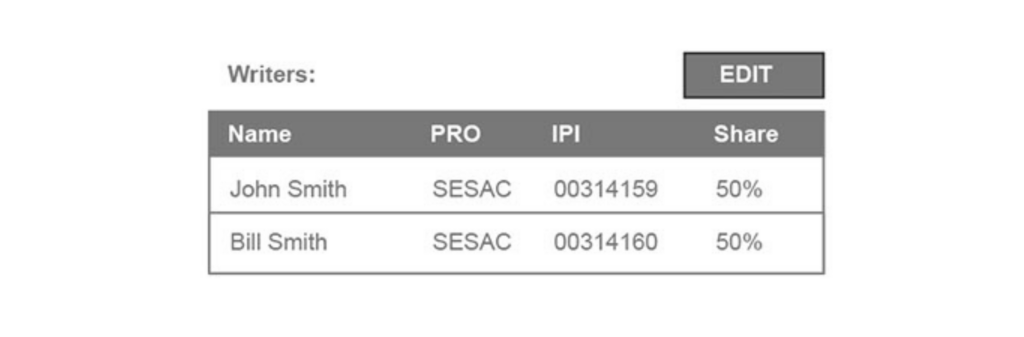
From this view, edits can be made by clicking Edit Track Metadata » move your mouse over the respective Interested Party table and click Edit.
From here, you can click the button to Create a New Writer/Publisher (one that doesn’t yet exist in the centralized Interested Parties page), Add Writer/Publisher (one that does already exist in the centralized Interested Parties page), or edit relevant information on a listed interested party as it pertains to that particular track. All three of these functions can also be accomplished using a track metadata CSV export/import in the admin panel » Manage Metadata » Import Data and Export Data.

Industry-Leading Stem Separation Comes to SourceAudio
We are excited to announce our latest partnership with Music.AI, bringing groundbreaking AI-powered stem separation directly to our platform! This integration allows you to create broadcast-quality instrumentals and stems with unmatched pr...[ READ MORE ]

FREE AI METADATA – Now on All Catalog Manager Sites
Supercharge your music library with cutting-edge AI-powered metadata -- on us! Every Catalog Manager site now comes with FREE AI metadata tagging for your entire catalog. Leverage this incredible tool now, and read on to learn how it can d...[ READ MORE ]

File Delivery is Now Free and Included for All Catalog Manager Sites
Every Catalog Manager site now comes with 250GB of FREE file transfer space every month – that's approximately 9,000 WAV files, every month. Not using file delivery yet? Here are 11 ways this powerful tool can supercharge your business....[ READ MORE ]

Our E-commerce Add-on Is Now Free for All Catalog Manager Sites
E-commerce is now free for everyone! In the spirit of creating as much value as possible for our community and clients, what was once a paid add-on is now free for everyone. Not using e-commerce on your SourceAudio site yet? Here are 12 way...[ READ MORE ]




