How and Why to Map Your Tracks’ Genres, Tempos, and Cue Types Upon Entering a Sub-Publishing Agreement
Updated May 3, 2023
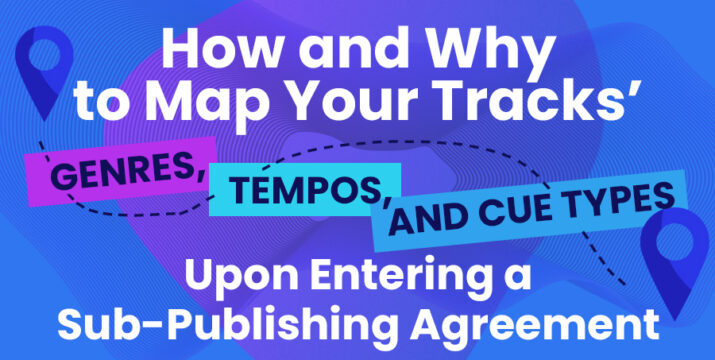
Mapping is a feature that allows you, the original rights owner of the tracks being synced to another site, to maintain total control of where and how your tracks display within the genre, tempo, and cue type parameters of the site they are being synced to.
When you map your genres/tempos/cue types, you’re assigning the genres/tempos/cue types from your site to correspond to the genres/tempos/cue types of the sites your tracks sync to, so that your tracks appear under their genres according to your exact preference.
To begin mapping content that has been synced to other sites, start by heading to your Admin Panel > Manage Metadata > Fields > and click to expand the bottom-most drop down, “Mapping”. Next click the “Select a Site To Map” drop-down, where you can see a list of all the sites that you have tracks syncing to. You’ll also notice the topmost option simply reads “SourceAudio Standard” and you may have some or all of the sites that appear in this drop-down display “(using SourceAudio Standard)” next to their name. This simply means that the site has not customized their genres/tempos/cue types at all. The mapping that you do on the SourceAudio Standard listing will apply to all of these sites. Sites that don’t display “(using SourceAudio standard)” next to their name, have customized their genres/tempos/cue types and will need to be mapped one by one.
Once you’ve selected either SourceAudio Standard or the site you’d like to map from the “Select a Site To Map” drop-down, you can begin mapping each of your genres/tempos/cue types seen on the left to appear under one of the genres/tempos/cue-types seen on the right. When one of your genres/tempos/cue types is mapped, it will turn from red to green, so you can easily keep track of what’s been mapped, vs what still needs to be mapped.
When you’re all done, scroll to the bottom and click to save.

Industry-Leading Stem Separation Comes to SourceAudio
We are excited to announce our latest partnership with Music.AI, bringing groundbreaking AI-powered stem separation directly to our platform! This integration allows you to create broadcast-quality instrumentals and stems with unmatched pr...[ READ MORE ]

FREE AI METADATA – Now on All Catalog Manager Sites
Supercharge your music library with cutting-edge AI-powered metadata -- on us! Every Catalog Manager site now comes with FREE AI metadata tagging for your entire catalog. Leverage this incredible tool now, and read on to learn how it can d...[ READ MORE ]

File Delivery is Now Free and Included for All Catalog Manager Sites
Every Catalog Manager site now comes with 250GB of FREE file transfer space every month – that's approximately 9,000 WAV files, every month. Not using file delivery yet? Here are 11 ways this powerful tool can supercharge your business....[ READ MORE ]

Our E-commerce Add-on Is Now Free for All Catalog Manager Sites
E-commerce is now free for everyone! In the spirit of creating as much value as possible for our community and clients, what was once a paid add-on is now free for everyone. Not using e-commerce on your SourceAudio site yet? Here are 12 way...[ READ MORE ]




