Another Great Feature: List Page Default View Control
Updated October 23, 2011
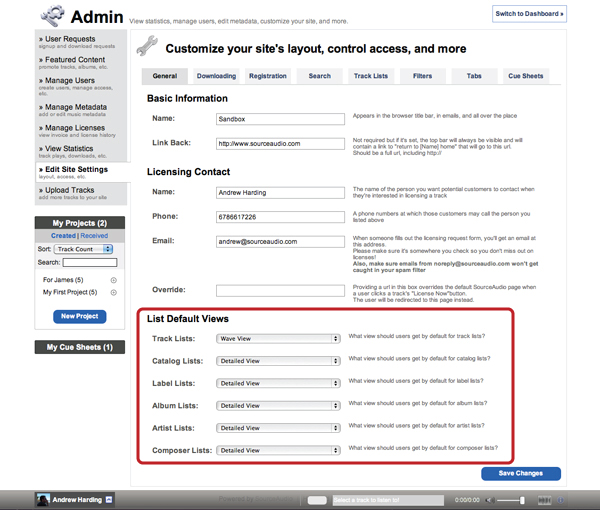
Set the view you like best for every list page on your site
Many of our partners have asked for this flexibility so we’re happy to announce our latest feature: default line listing view control for every list page on your site. Some of you like the Simple view, some like the Art view, and others like the Detailed/block view for tracks, albums, labels, catalogs, artists and composer list pages. Now the control is 100% in your hands. To set the default view for each of your list pages just go to the General tab in your Admin Panel and scroll down to the new “List Default Views” section. Each list page on your site will be represented in this section, and to set the default view simply grab the drop down and select your view of choice. It’s that easy. Remember one thing – users have the ability to control their own default view for various pages on the site and if they do so, that setting will maintain priority over the site-level defaults.
It’s all yours. Go ahead and set your new page view defaults!

SourceAudio Celebrates Record-Breaking 2024
As we wrap up 2024, SourceAudio has solidified its position as the system of record and single source of truth for the music licensing industry. Through unprecedented growth and democratization of cutting-edge music technology tools, our p...[ READ MORE ]

Industry-Leading Stem Separation Comes to SourceAudio
We are excited to announce our latest partnership with Music.AI, bringing groundbreaking AI-powered stem separation directly to our platform! This integration allows you to create broadcast-quality instrumentals and stems with unmatched pr...[ READ MORE ]

FREE AI METADATA – Now on All Catalog Manager Sites
Supercharge your music library with cutting-edge AI-powered metadata -- on us! Every Catalog Manager site now comes with FREE AI metadata tagging for your entire catalog. Leverage this incredible tool now, and read on to learn how it can d...[ READ MORE ]

File Delivery is Now Free and Included for All Catalog Manager Sites
Every Catalog Manager site now comes with 250GB of FREE file transfer space every month – that's approximately 9,000 WAV files, every month. Not using file delivery yet? Here are 11 ways this powerful tool can supercharge your business....[ READ MORE ]

Our E-commerce Add-on Is Now Free for All Catalog Manager Sites
E-commerce is now free for everyone! In the spirit of creating as much value as possible for our community and clients, what was once a paid add-on is now free for everyone. Not using e-commerce on your SourceAudio site yet? Here are 12 way...[ READ MORE ]



