Use the Release Notes field to provide mandatory information for your DSP distribution release
Updated August 22, 2023
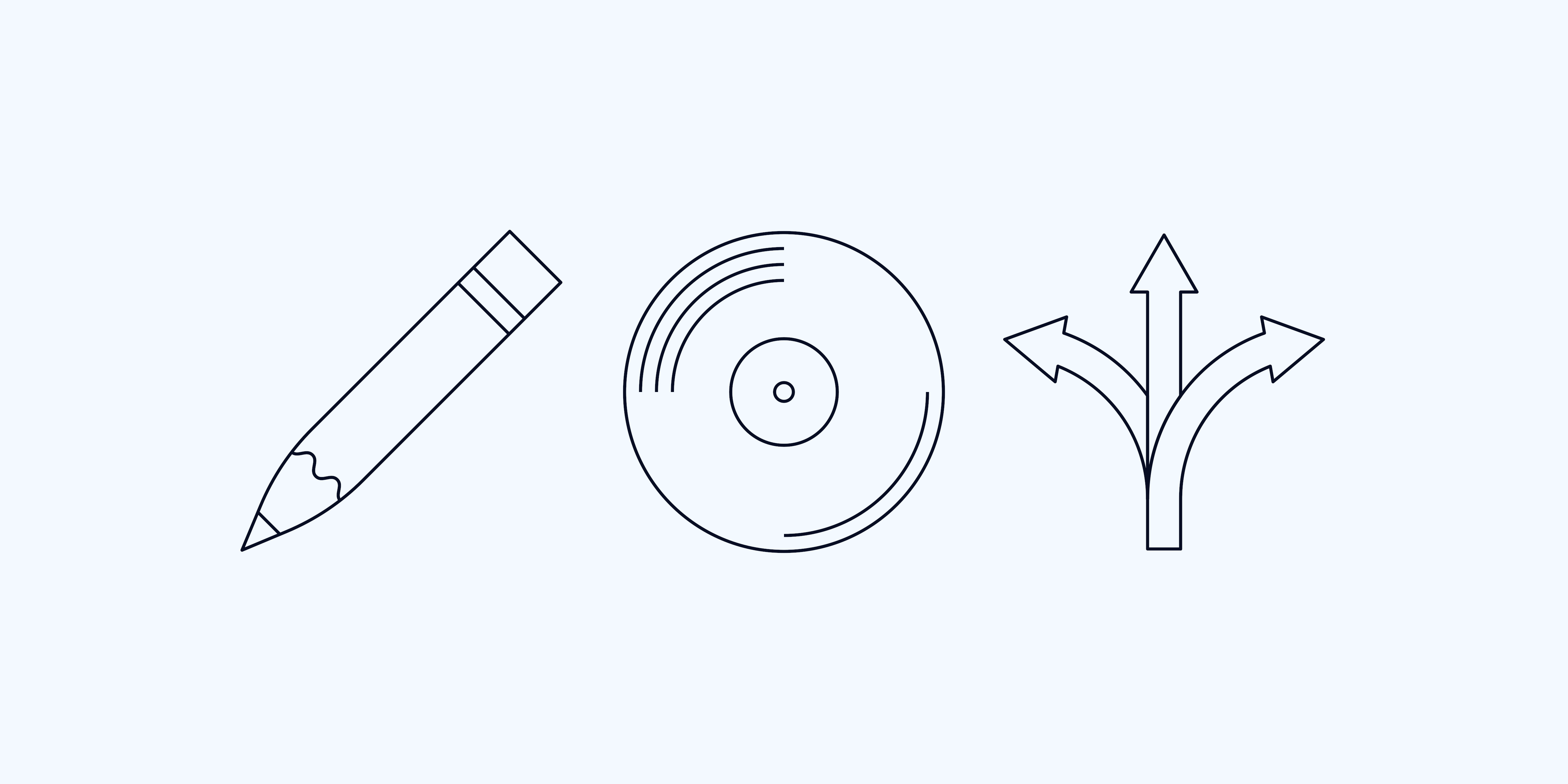
IMPORTANT: Before proceeding, please review our complete guide to how your SourceAudio fields show up on DSPs (CLICK HERE), then review your metadata on your tracks before batching your releases.
Please review this list before ingesting any release to be sure you’re providing all the necessary information. For any bolded conditions that are relevant to your release, just use the following instructions to include the relevant information in the Release Notes field.
- 1. At least one of the artists in your release batch already have a Spotify or Apple Music artist page? If you haven’t provided them in a previous batch, include links to the artist’s Spotify and Apple Music pages in the Release Notes, listing multiple sets of links for artists as necessary. Here’s how that should look:
- [Artist name]
- Spotify: https://open.spotify.com/artist/7w29UYBi0qsHi5RTcv3lmA?si=b6jEqAj9SdqyuMJ3jxznlw
- Apple Music: https://music.apple.com/us/artist/bj%C3%B6rk/295015
- 2. You are taking this release over from another DSP distributor. Please follow these instructions.
- 3. Your release batch should include Dolby Atmos Files. Include a note of this and a link to download the Dolby Atmos audio files.
- 4. Your release batch contains samples. Include a link to download documentation certifying your clearance of the samples, and label the link to indicate its contents.
- 5. Your release batch contains any tracks sung primarily in a language other than English. Please follow these instructions.
- 6. Your release batch should be distributed on Beatport, Beatsource, Traxsource, or Juno Download. These DSPs are exclusively for dance/electronic music releases, and you must be planning on delivering 10 releases every 6 months to maintain a Beatport Channel. Use the Release Notes fields to specify which albums should be delivered and which of these DSPs they should be delivered to. If Beatport is among them, either provide a link to your existing label page on Beatport, or request the creation of a Beatport label page by including a label name and a download link to a 4000×4000 pixel JPEG or PNG file for label artwork.
Then as soon as you have batched your tracks, email support@sourceaudio.com to request your Spotify URI code to claim your artist page (CLICK HERE FOR MORE DETAILS).

Industry-Leading Stem Separation Comes to SourceAudio
We are excited to announce our latest partnership with Music.AI, bringing groundbreaking AI-powered stem separation directly to our platform! This integration allows you to create broadcast-quality instrumentals and stems with unmatched pr...[ READ MORE ]

FREE AI METADATA – Now on All Catalog Manager Sites
Supercharge your music library with cutting-edge AI-powered metadata -- on us! Every Catalog Manager site now comes with FREE AI metadata tagging for your entire catalog. Leverage this incredible tool now, and read on to learn how it can d...[ READ MORE ]

File Delivery is Now Free and Included for All Catalog Manager Sites
Every Catalog Manager site now comes with 250GB of FREE file transfer space every month – that's approximately 9,000 WAV files, every month. Not using file delivery yet? Here are 11 ways this powerful tool can supercharge your business....[ READ MORE ]

Our E-commerce Add-on Is Now Free for All Catalog Manager Sites
E-commerce is now free for everyone! In the spirit of creating as much value as possible for our community and clients, what was once a paid add-on is now free for everyone. Not using e-commerce on your SourceAudio site yet? Here are 12 way...[ READ MORE ]




